Developed for the Facilities Management industry, the Condition Survey Toolkit allows the creation of a Forward Maintenance Register which helps technical managers and engineers maintain a comprehensive asset register for multiple buildings, allowing them to define each asset's location and condition status, and assisting them to rapidly create a scheduled maintenance plan for each asset.
CST also includes Energy calculations and a Compliance smart check form.
CST has been developed to work with Microsoft Excel version 2010, 2007 and greater. If you try to run CST using an earlier version of Excel you will experience problems.
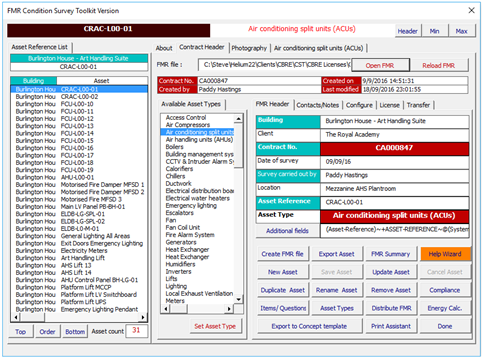
Licensing is managed in 2 parts, the first part is a site license that is required for every unqiue building that the CST will be used by your company. If you have 3 sites, you will need 3 site licenses for every site that you wish to use CST. This does not include your client sites in which you will use the CST.
User licenses are required to use the software, and one is required by anyone using the software. Anyone includes and not limited to your employees, consultants, external representatives, suppliers or 3rd parties vendors.
NB. Your company details will be on every copy of the CST issued, and billing will always be to your company. Ensure that your site key details remain secret to avoid software privacy.
The Condition Survey Toolkit has 3 main reports, and other exportable reports:
a. Asset Report
This report displays Items/Questions and condition information about a specific asset. Priority colour coding is also used using Red, Orange, Yellow and Green and can be user configured.
b. FMR Summary
This displays a full breakdown of all assets, maintenance plan and links to asset photos, which is clickable and disply each asset's image.
c. FMR Estimated Cost
This displays a graph indicating the breakdown cost for the maintenance plan range, e.g. 5, 10, 15 or 20 years.
Q.How many users licenses can I create?
A.Once you have registered a site license to your company, for every site that you intend to use CST, you can create as many user licenses as is needed. Note, every time you create a new user license you will be automatically billed using your registered site license details. Therefore you should ensure that no unauthorised person has access to you private site license details.
Q.How often do I need to renew my site or user licenses?
A.Site licenses only needs to be renewed when a new version of CST is released. All bug fixes and updates are FREE. You can transfer licenses from one CST to another using the transfer license option on the License tab.
For users, licenses are issued annually, and is applicable from the starting date that the license has been created. e.g. If a user license was created on 1 January 2013, then the next rewable license date will be after the 1st of January 2014.
Q.How many asset types can I define?
A.CST distributes with at least 30 predefined asset types, and you can configure at least 50 or more undefined asset types.
Q.How many assets can I maintain?
A.CST allows you to manage thousands of assets conditions within a single FMR source file.
Q.How do I learn how to use CST ?
A.CST distributes with a PDF help file that is accessible from your email when you registered. CST also contains a help wizard, and furthermore training is also available at our offices. Simply select the number of days training that you require.
Q.Can I customise my licensed CST, or integrate it with a 3rd party system
A.CST allows your to display your company registration details on the About tab, and can load your company logo by placing images files, in the images folder. Please contact Helium22 if your require other types of customisation or system integration.